My home office setup
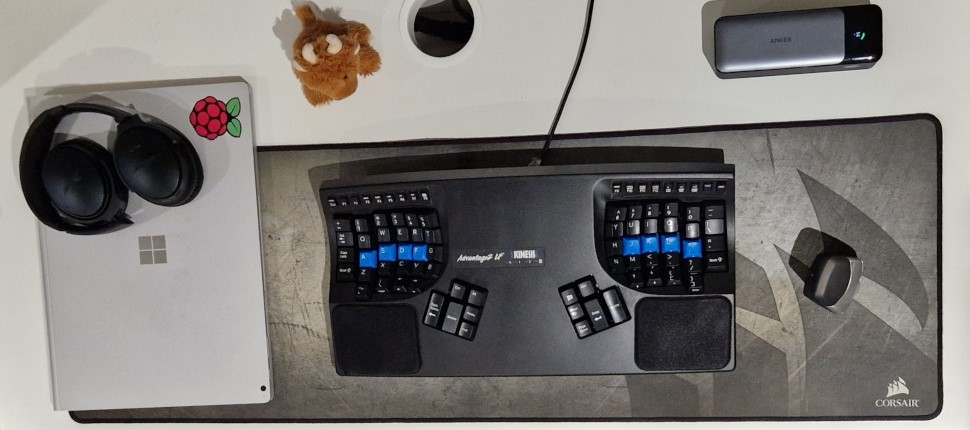
As a software developer in a hybrid role, it is indispensable to have a proper office setup to work from home. In this article, I will share with you my current home office setup.
Keyboard: Advantage2 Quiet LF
I remember I had been looking for an ergonomic keyboard for a while and tried a few of them from the Microsoft’s ergonomic line of products at the office, even though those were good I didn't feel they made a huge difference. During a visit to the US office of one of my company's clients a few years ago, I saw one of my teammates using a massive keyboard which got my attention because of it's size and an strange keyboard layout I hadn't seen before. After doing research about Kinessis, the company behind this keyboard, I decided to get one. I got the Advantage2 from Amazon four years ago during a trip to the US, it is also possible to buy it directly from the Kinessis website. It was super comfortable from the first time I used it, but it took me a few days to start feeling productive again, since the layout was different from keyboards I used before.
Pros
- Cherry MX Quiet Red: You have the option of getting the keyboard with the quiet red mechanical key switches of the well-known brand Cherry AG. The quiet red keys have a sound-dampening component that makes then quieter than regular mechanical switches which were perfect for me since it doesn't bother anyone at home or the office.
- Thumb clusters: In a regular key layout you don't use the thumbs that match (Those are probably only used for the space bar). The Advantage2 layout gives the thumbs a lot more of work which makes sense, and is very confortable too.
- Concave wells: The concave wells allow you to place your hands in a very natural way while providing a rest point.
- Ease of maintenance: I have removed all the keys of the Advantage2 a couple of times during these four years to clean it without any issue or risk of breaking anything. The keyboard comes with a key remover, and it works the same way it does for a regular mechanical keyboard.
Cons
- The most significant disadvantage I found is definitely the size. It barely fits in a backpack, so it is challenging to carry around. I have traveled to US, UK, and Peru carrying it, and it always gets the attention of security when it goes through the scanner.
- Since I can't carry it with me all the time, I found myself typing in regular keyboards when I go to the office once in a while and It feels a little weird now after so much time using a different layout.
- Price: You can find this keyboard in Amazon for a price around $ 400.00 which is a lot for a keyboard. In it's defense, I haven't had any problem in these four years, and I don't have plans to change any time soon.
Amazon Link: Kinessis Advantage2
Update
There is a new version of the Advantage keyboard with a similar layout but the keyboard is splitted in two independent isles, I think this might solved the issue of traveling with it. You can find it here Kinessis Advantage360
Kinessis Mouse
Before trying the Kinsessis mouse I had some small ones that were very portable, they could fit in my pocket, and had a good look but none of them was confortable. I think vertical mouses in general help a lot with the position of the shoulders, I feel the arm is in a better positionn and aliviates the tension you put on it too. After working with the Advantage2 keyboard I was inclined to try more Kinessis products. This is the only vertical mouse I have used so far, and I strongly recommend it.
Pros
- No need of batteries, you can charge it using a micro USB to USB cable.
- After four years of use the battery lasts over two months after full charge.
- Simplicity. This mouse only has the scroll wheel, and the left and right buttons.
Cons
I can't find one, it is all I need for work. If you are more advanced user and you need additional buttons you can configure yourself this might not be a good option.
You can find in Amazon here: Kinessis Vertical Mouse DXT2
Monitor arm
I have use it for a long time to hold a monitor and a laptop holder (laptop tray). It frees a lot of space in your desk and gives mobility to your monitor, you can turn it to a vertical position, move it up, down or towards you. I have seen people using the device with three arms or two of them with two arms to hold multiple screens, so that is also an option.
Amazon Link: Monitor dual arm
Bose Quiet Confort 2
My last three Employers have provided me a laptop, mouse, and headphones. Even though headphones are usually good quality, they lack of features such as noise cancel. One of the advantages of remote and hybrid work is that you can work from (almost) anywhere you want, sometimes it may get tricky to find a quiet space. When I was looking for headphones, noise cancelling was one of the features that was a must for me.
These headphones provide real good sound quality and are build to last. I've had these headphones for over five years and the only thing I had to replace was the ear puffs, I didn't find the original ones in Amazon but I got ones that were compatible at a really good price and the quality was excellent.
I got these headphones from Amazon a few years ago, here is a link: Bose QuietComfort
Ear puffs replacement for Bose Quiet Comfort 2 Bose QuietComfort ear pads